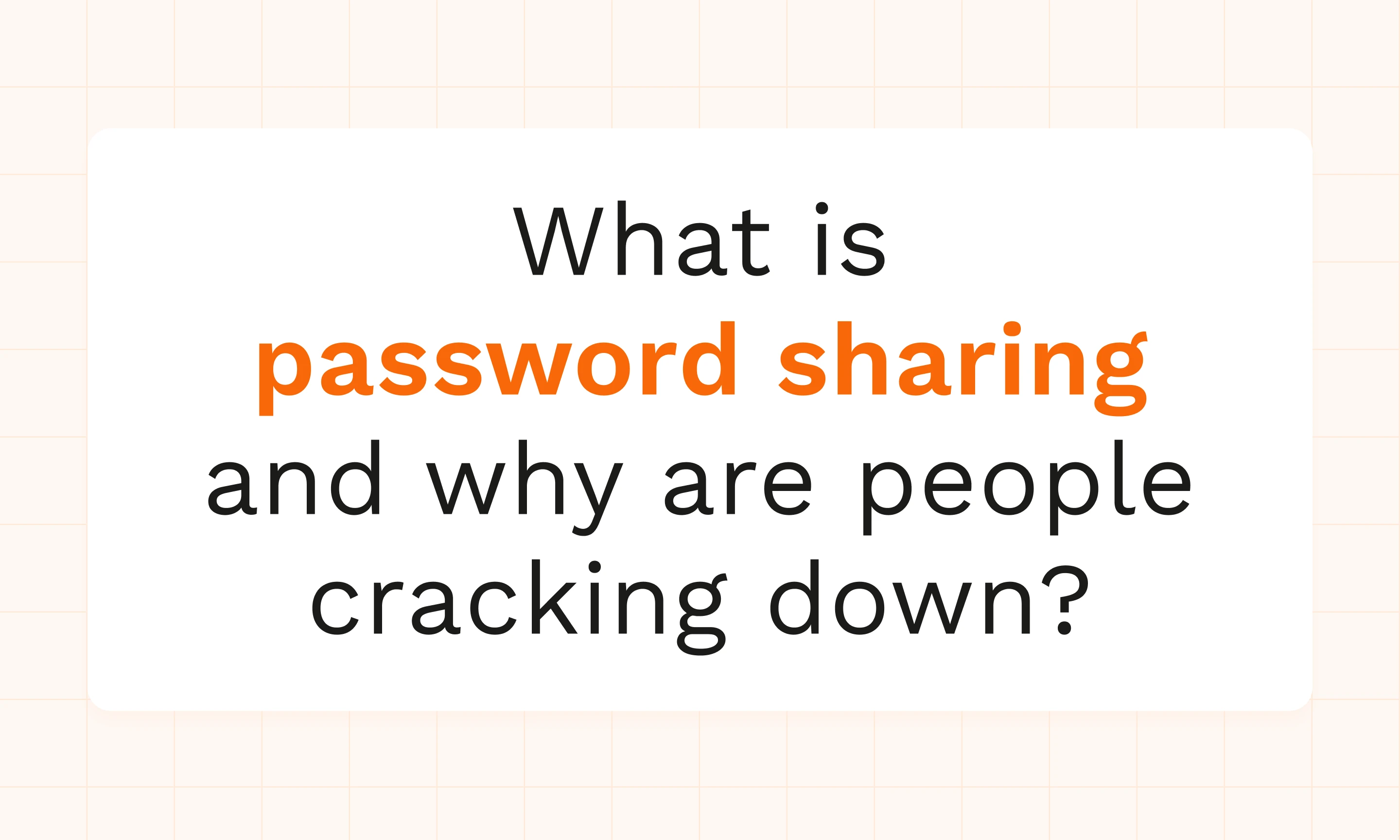Using Upollo to Detect Account Sharing and Repeated Trials with auth0 & React
Using Upollo to detect account sharing and repeated trials with auth0 & React.


Auth0 is a helpful tool for managing authentication on your website.
However whilst Auth0 will let people login to accounts for your site it can't tell you much about the the people behind those accounts. It can't tell you if Alice creates a new account every month for to get a free trial every month without ever paying. It also won't help you discover that Bob and Dave have one account that they pay for but share the password to avoid paying for two accounts.
With Upollo you can detect these events and nudge users onto the right path. You can detect that Alice is on her 10th free trial, stop giving her more, and convert her into a paying customer. You can tell Bob and Dave that you know they are sharing an account which is against your policy and get them to upgrade their account.
To learn more about the opportunities in converting repeat trial users and account sharers see Turn Repeated Trials Into Growth and Grow By Understanding Account Sharing
Detecting account sharing and repeated trials from Auth0
This article will focus on web applications with React but the same techniques can be applied to other frameworks and mobile apps as well.
Let's assume we want to add account sharing detection to the Auth0 sample React app. First we want to make successful logins redirect to a login success page that may prompt the user to upgrade their account or apply a free trial if they are eligible. To perform this redirect add a redirect url to loginWithRedirect() in the places it is called.
Read the Report: Upollo SOC 2 Type 1
Join the Wave
Ready to revolutionize how you recognize opportunities? Sign up for the waitlist below and be among the first to experience its transformative power when it launches.
Get Started for Free
Start understanding and upselling your customers today.